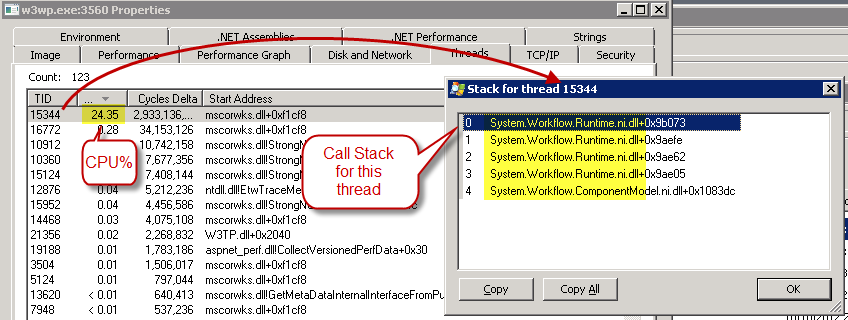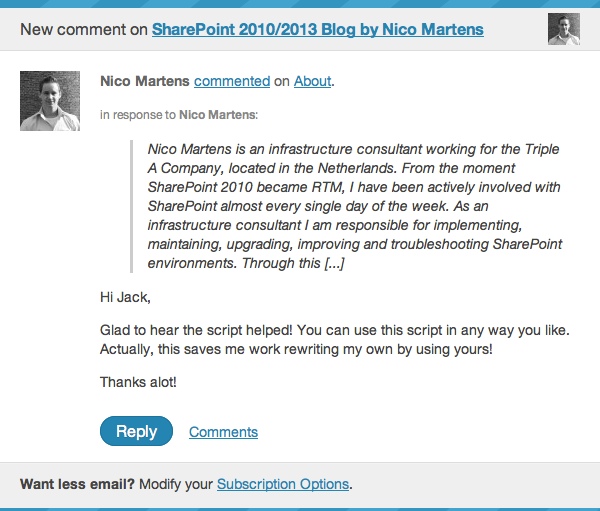I often get WSP’s from our developers to redeploy in our various environments.
For our more sophisticated deployments we use Nik Patel’s Deployment script
However we often have smaller “one time” deployments. For those tiny deployments I created the script below.
If you’re the Visual Type, you might like this video on youtube.
(The script is below the video if you want to copy/paste)
Here’s the Script:
#this script might be easier to read on this blog if you click the "pop out" icon in the toolbar above.
#Simplple WSP redeplyment script from SharePointJack.com
#http://sharepointjack.com/2013/a-simple-powershell-script-for-redeploying-a-sharepoint-wsp-solution-file/
#first we add the SP snap in so that this can be launched from "normal" powershell
Add-PSSnapin Microsoft.SharePoint.PowerShell –ErrorAction SilentlyContinue
#While not really needed, I like to wrap functionality in a function
function main {
$path = get-location # gets the location this script is running - it is assumed you have the WSP in the same directory
$wsp = "nameofyour.wsp" #name of the WSP
#this switch statement lets you assign the webapp URL based on the machine it's run from - in this way you can use the same script for Dev, stage and production.
switch($env:computername)
{
"DevelopmentServerName" {$webapp = "http://dev-url.yoursite.com"}
"StageServerName" {$webapp = "https://stg-url.yoursite.com"}
"ProdServerName" {$webapp = "https://prod-url.yorusite.com"}
default {write-host "This should be run from the central admin box - Press any key to exit this script"; read-host; exit}
}
write-host "retracting $wsp from $webapp"
uninstall-spsolution $wsp -WebApplication $webapp -confirm:$false
wait4timer($wsp)
write-host "Removing solution $wsp from the farm"
remove-spsolution $wsp -Confirm:$false
write-host "Done Removing"
sleep 2
write-host "Adding solution $path\$wsp to the farm"
add-spsolution -literalpath "$path\$wsp"
write-host "Deploying solution $wsp to $webapp"
install-spsolution -Identity $wsp -WebApplication $webapp -gacdeployment
wait4timer($wsp)
write-host "Done adding"
write-host "press any key to continue"
$a = read-host
} #end main
#I grabbed this right from Nik Patel's script - there are some operations that you cant do in quick succession - the system needs time to copy to each node and let the timer job run it's course.
# one way to deal with this, is to use a sleep timer, but that's not exact, I liked Nik's approach of checking the solution's job status - well done Nik!
function wait4timer($webapp) {
$solution = Get-SPSolution | where-object {$_.Name -eq $wsp}
if ($solution -ne $null)
{
$counter = 1
Write-Host "Waiting to finish soultion timer job"
while( ($solution.JobExists -eq $true ) -and ( $counter -lt 50 ) )
{
Write-Host "Please wait..."
sleep 2
$counter++
}
Write-Host "Finished the solution timer job"
}
} #end wait4timer
main