I had a strange problem today – While trying to set a site collection admin via central administration on SharePoint 2010, The existing user ID’s were both underlined with a red squiggly line, and trying to pick new names in people picker resulted in no results.
At first I suspected the CA box had maybe been dropped from the domain or some other AD related issue.
But further investigation showed that other web apps on the same farm were fine.
Additionally, From the web app itself, I was able to select users in the people picker and they worked just fine, So the problem was only with the people picker in central admin, and only for this one specific web application.
I asked around on the SPYam forum on Yammer, and also at SharePoint-Community.net.
I got some great dialog going within a few minutes –
Adam Larkin asked if I had been using IE 10 – He had seen issues caused by IE – I was using IE 10 but this didn’t turn out to be the issue in this case.
Jasit Chopra suggested that I check Authentication mechanism – but this was set to NTLM, and was the same between the working and non-working site,
Paul Choquette – suggested I compare web.configs – another great suggestion – It didn’t turn up anything however.
Vlad (one of the founders of SharePoint-Community.net) also chimed in.
So far so good, No solution yet, but narrowed it down quite a bit. I always appreciate any help troubleshooting – sometimes just talking about things leads to a resolution.
Over on Yammer I had asked the question as well, and Trevor Seward had the suggestion to check the people picker settings. Combining Trevor’s suggestion along with Pauls, I compared PeoplePicker settings between a working web app and the non-working web app and found that the “broken” one had something in the ActiveDirectoryCustomFilter.
Specifically, here’s the powershell I used:
$webapp = get-spwebapplication http://myurl.com $webapp.peoplepickersettings #this showed that there was something set in a sub property of peoplepickersettings called ActiveDirectoryCustomFilter. #next step to fix this was to reset that property, the code below was used: $webapp = get-spwebapplication http://myurl.com $webapp.peoplepickersettings.ActiveDirectoryCustomFilter = $null $webapp.update()
Whats really amazing is that Trevor’s reply on Yammer came from his phone, including the above PowerShell commands!
I think today there were several lessons learned:
1) I know a little more about the people picker settings
2) Reaching out to the community for help can be both engaging and rewarding.
Special thanks to everyone listed above for their help today!
Update: Trevor has a nice article on troubleshooting PeoplePicker related issues at http://thesharepointfarm.com/2014/01/people-picker-troubleshooting-tips/
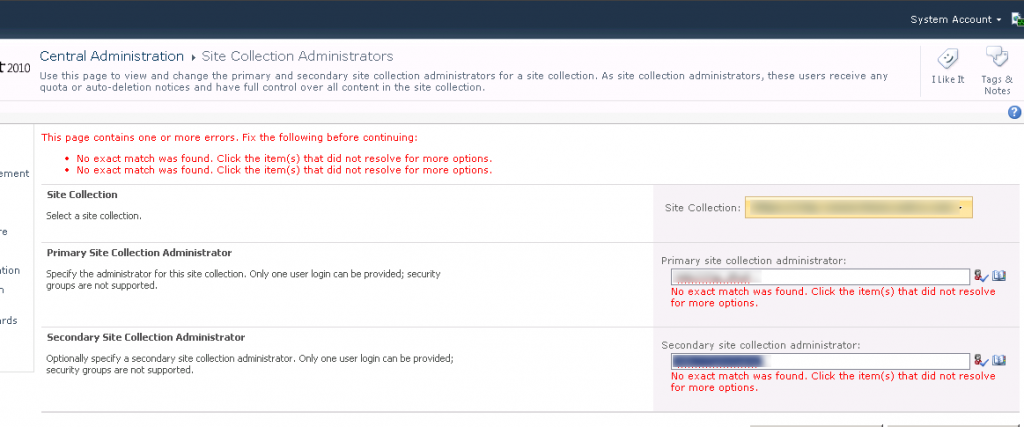
Hi Jack, I had the very same issue, and your PowerShell solved it! However I’m puzzled as to why these commands did not show the filter – > http://technet.microsoft.com/en-us/library/gg602075(v=office.14).aspx